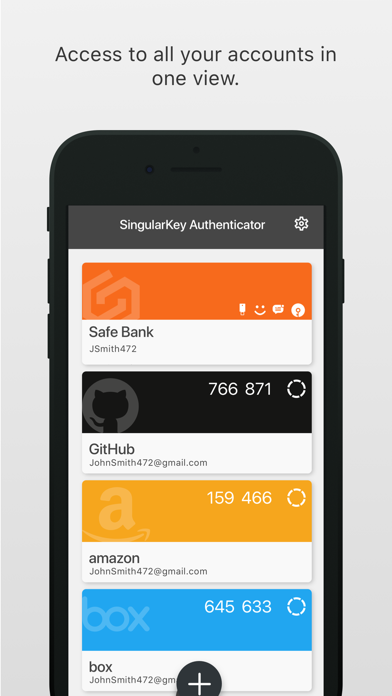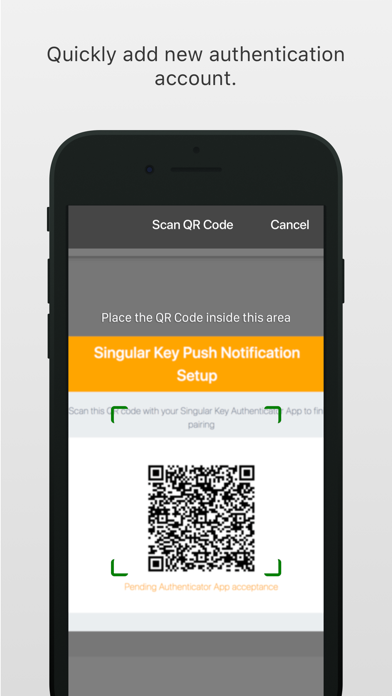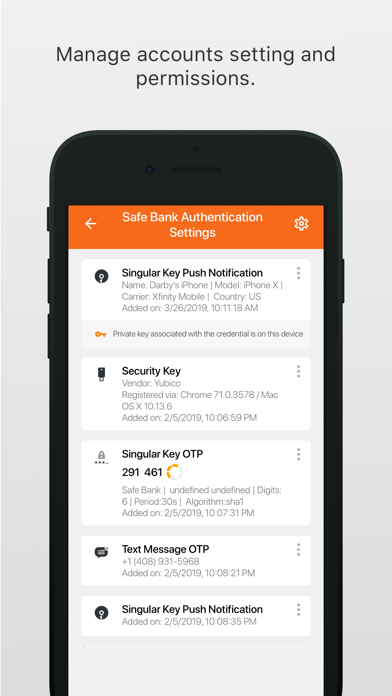Singular Authenticator app for iPhone and iPad
Developer: Singular Key, Inc.
First release : 18 Apr 2019
App size: 15.93 Mb
Singular Key Authenticator works with the most popular online applications that make use of one-time passcodes. The app also works with Singular Key’s Cloud authentication service allowing access to websites with passwordless or 2-step verification by using additional authentication methods like SMS, PIN, Security Key, Push, Biometrics, etc.
To use Singular Key Authenticator, enable 2-Step verification on your online account, such as Google, Facebook, Github, etc. The app provides a second layer of security in addition to passwords. Simply follow the instructions on your web application to register the app for 2-step verification, usually a simple QRcode scan.
Once registered, every time you log in, enter the verification code generated by the app to easily and securely log in without the need for a cellular or network connection.
Additionally, the authenticator application works as a companion app with Singular Key’s FIDO certified authentication service to make logins more secure with passwordless multi-factor authentication methods.
Features include:
- Automatic setup via QR code
- Support for multiple accounts
- Support for one time passcodes
- Support for approval via Push notification
For Singular Key enabled applications, additional supported methods include:
- User prompts and push notifications
- External authenticators like U2F and FIDO2 security keys
- On-device biometrics like Fingerprint, Face, etc.
- User PIN
- SMS and more
- Phone as a FIDO2 security (see below for more details)
Note: For Singular Key accounts, the app needs to be linked to your account with a simple enrollment process.
We value your feedback on how to improve our app, please feel free to message us.